
What good is the Internet if it is too dangerous to present to the public? PIKinc. addresses this issue with
the TouchSurf® Custom Browser. This piece of software is the keystone of the PIKiosk's architecture.

|
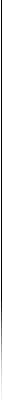 |

More than a standard browser run in kiosk mode.
TouchSurf® is chocked full of navigation solutions to govern the use of the PIKioskTM.

Click on screenshot to enlarge. |

Click on screenshot to enlarge. |

Click on screenshot to enlarge. |
- There is no URL entry bar. This keeps would-be surfers from misusing the PIKiosk as their own
personal web terminal.
- A filtering mechanism is built right in to the browser configuration interface. You can select
sites to limit the user to, or sites to forbid access to.
- You may allow printing of any page or web-based content. You may also collect
a fee for pages printed. Patrons can use either coins or credit cards for payment.
- A help section is also built into the browser's main interface detailing how to use hyperlinks,
navigate frames, showing descriptions of toolbar buttons and more.
- A timeout feature set to the library's specifications is included. Patrons are given the option to continue after
x seconds of inactivity. Then the TouchSurf® Browser reverts to an attraction loop screen saver slide show designed to attract users as they pass by.
The slide show consists of 10-12 slides advertising the library/municipalities and PIKiosk features.
- A higher percentage of system resources are devoted to the TouchSurf® Custom Browser. This
makes for faster surfing and delivers the information to the user at a rapid pace. (Actual loading
times depend on data line speed, server traffic, and several other variables. Faster times are
based on a side-by-side comparison between the TouchSurf® Browser and I.E. 3.02).
- Smart functions can be coded into web pages i.e., create a hyperlink on a
county home page which uses the PIKiosk's phone features to dial a county office.
- The TouchSurf® Custom Browser also serves as the main menu interface so there is no
time wasted waiting for the browser application to launch.
|
|





